Particles
This guide explains how to spawn different types of particles.
If the particle you’re trying to spawn isn’t mentioned in this guide, then it most likely has no special behavior.
There are two ways to spawn particles.
The first option is using the ParticleBuilder class, which is
preferred over the spawnParticle() methods. It is reusable and offers improved readability and clarity. The builder also includes
the method receivers(), which provides you
with greater control over receivers.
An example of spawning 14 note particles in a 4x0.4x4 cuboid:
Particle.NOTE.builder() .location(someLocation) .offset(2, 0.2, 2) .count(14) .receivers(32, true) .spawn();The second way is using the spawnParticle() methods in World and Player classes:
World.spawnParticle()which spawns the particle for all players andPlayer.spawnParticle()which spawns the particle only for the player.
count argument behavior Important
Section titled “count argument behavior ”When spawning particles, the Minecraft client behaves differently based on the count argument:
-
If
count = 0, a singular particle spawns and the client uses the provided location without modification. The offset values are multiplied by theextraargument and passed to the particle constructor. The way these values are used may vary between particle types. -
If
count > 0, the client spawnscountnumber of particles. For each particle, it generates new offset values using a Gaussian (normal) distribution, multiplies them by theextraargument, and passes them to the particle constructor.
Directional particles
Section titled “Directional particles”This type of particle has an initial velocity when spawned.
In the following example 8 FLAME particles are spawned in a 1x1x1 cube shape randomly. someLocation serves as its center.
The extra argument is set to 0, so the particles don’t move.
Particle.FLAME.builder() .location(someLocation) .offset(0.5, 0.5, 0.5) .count(8) .extra(0) .receivers(32, true) .spawn();someWorld.spawnParticle(Particle.FLAME, someLocation, 8, 0.5, 0.5, 0.5, 0);Random direction
Section titled “Random direction”Setting the count parameter to anything positive will yield a random direction for the velocity as described in
count argument behavior.
An example of spawning 6 CRIT particles at a location, without offset, that will move in a random direction at a moderate speed:
Particle.CRIT.builder() .location(someLocation) .count(6) .extra(0.6) .receivers(32, true) .spawn();someWorld.spawnParticle(Particle.CRIT, someLocation, 6, 0, 0, 0, 0.6);
Specified direction
Section titled “Specified direction”To specify the velocity’s direction, set the count argument to 0 and use the offset arguments as the direction vector.
See count argument behavior for more details.
An example of a repeating task spawning campfire smoke that slowly goes “up” (positive Y axis):
ParticleBuilder particleBuilder = Particle.CAMPFIRE_SIGNAL_SMOKE.builder() .location(someLocation) .offset(0, 1, 0) .count(0) .extra(0.1);
Bukkit.getScheduler().runTaskTimer(plugin, () -> particleBuilder.receivers(32, true).spawn(),0, 4);Bukkit.getScheduler().runTaskTimer(plugin, () -> someWorld.spawnParticle(Particle.CAMPFIRE_SIGNAL_SMOKE, someLocation, 0, 0, 1, 0, 0.1), 0, 4);
We could also make the smoke go down if we wanted to:
ParticleBuilder particleBuilder = Particle.CAMPFIRE_SIGNAL_SMOKE.builder() .location(someLocation) .offset(0, -1, 0) .count(0) .extra(0.1);
Bukkit.getScheduler().runTaskTimer(plugin, () -> particleBuilder.receivers(32, true).spawn(),0, 4);Bukkit.getScheduler().runTaskTimer(plugin, () -> someWorld.spawnParticle(Particle.CAMPFIRE_SIGNAL_SMOKE, someLocation, 0, 0, -1, 0, 0.1), 0, 4);List of directional particles
Section titled “List of directional particles”Show list
- BLOCK
- BUBBLE
- BUBBLE_COLUMN_UP
- BUBBLE_POP
- CAMPFIRE_COSY_SMOKE
- CAMPFIRE_SIGNAL_SMOKE
- CLOUD
- CRIT
- DAMAGE_INDICATOR
- DRAGON_BREATH
- DUST
- DUST_COLOR_TRANSITION
- DUST_PLUME
- ELECTRIC_SPARK
- ENCHANTED_HIT
- END_ROD
- FIREWORK
- FISHING
- FLAME
- FLASH
- GLOW_SQUID_INK
- ITEM
- LARGE_SMOKE
- POOF
- REVERSE_PORTAL
- SCRAPE
- SCULK_CHARGE
- SCULK_CHARGE_POP
- SCULK_SOUL
- SMALL_FLAME
- SMOKE
- SNEEZE
- SNOWFLAKE
- SOUL
- SOUL_FIRE_FLAME
- SPIT
- SQUID_INK
- TOTEM_OF_UNDYING
- TRIAL_SPAWNER_DETECTION
- TRIAL_SPAWNER_DETECTION_OMINOUS
- WAX_OFF
- WAX_ON
- WHITE_SMOKE
Colored particles
Section titled “Colored particles”These particles can be colored by passing a Color object as the data argument.
Example of spawning 10 potion effect particles in a 2x2x2 area with a slightly translucent orange color:
Particle.ENTITY_EFFECT.builder() .location(someLocation) .offset(1, 1, 1) .count(10) .data(Color.fromARGB(200, 255, 128, 0)) .receivers(32, true) .spawn();someWorld.spawnParticle(Particle.ENTITY_EFFECT, someLocation, 10, 1, 1, 1, Color.fromARGB(200, 255, 128, 0));
Dust particles
Section titled “Dust particles”Vanilla uses the dust particle for redstone particles. They can have a custom color by passing
Particle.DustOptions as data.
An example of creating a vertical line of blue dust particles, that are two times the regular size:
ParticleBuilder particleBuilder = Particle.DUST.builder() .color(Color.BLUE, 2.0f);
// We can reuse the builderfor (double i = -1.0; i <= 1.0; i += 0.25) { particleBuilder.location(someLocation.clone().add(0, i, 0)).receivers(32, true).spawn();}for (double i = -1.0; i <= 1.0; i += 0.25) { someWorld.spawnParticle( Particle.DUST, someLocation.clone().add(0, i, 0), 1, new Particle.DustOptions(Color.BLUE, 2.0f) );}
Dust transition particles
Section titled “Dust transition particles”Dust transition particles work exactly like dust particles, but instead of having a static color, they transition their color from one to another. A Particle.DustTransition is used for specifying the transition.
An example where three dust transition particles spawn on the x-axis within a 1-block length:
Particle.DUST_COLOR_TRANSITION.builder() .location(someLocation) .offset(0.5, 0, 0) .count(3) .colorTransition(Color.RED, Color.BLUE) .receivers(32, true) .spawn();someWorld.spawnParticle( Particle.DUST_COLOR_TRANSITION, someLocation, 3, 0.5, 0, 0, new Particle.DustTransition(Color.RED, Color.BLUE, 1.0f));
Note particles
Section titled “Note particles”The note particles will use the offsetX argument in a custom function to determine the color,
see Note particle color picker for more details. offsetY and offsetZ are ignored in this case.
Example:
Particle.NOTE.builder() .location(someLocation) .offset(0.4f, 0, 0) .count(0) .receivers(32, true) .spawn();someWorld.spawnParticle(Particle.NOTE, someLocation, 0, 0.4f, 0, 0);
Note particle color picker
Section titled “Note particle color picker”This tool allows you to pick a color for the note particle by adjusting the offsetX value. It only allows you to
choose offsetX values between -1.0 and 1.0; values outside this range will repeat the color pattern.
offsetX = 0
Trail particles
Section titled “Trail particles”Trail particles require you to pass a Particle.Trail object as data.
An example where eight randomly offset trail particles travel towards a specified location
(someLocation.clone().add(-4, 0, 4)) with a yellow color and a travel time of 40 ticks:
Particle.TRAIL.builder() .location(someLocation) .offset(1, 1, 1) .count(8) .data(new Particle.Trail(someLocation.clone().add(-4, 0, 4), Color.YELLOW, 40)) .receivers(32, true) .spawn();someWorld.spawnParticle( Particle.TRAIL, someLocation, 8, 1, 1, 1, new Particle.Trail(someLocation.clone().add(-4, 0, 4), Color.YELLOW, 40));
Converging particles
Section titled “Converging particles”As the name implies, this type of particle converges to a single point (location), which in this case is the supplied location. Offset arguments are used to determine the relative spawn location of the particle. The particle will then travel from this relative location to the supplied location.
An example where an enchantment particle will spawn at someLocation.clone().add(-2,0,2) and travel to someLocation:
Particle.ENCHANT.builder() .location(someLocation) .offset(-2, 0, 2) .count(0) .receivers(32, true) .spawn();someWorld.spawnParticle(Particle.ENCHANT, someLocation, 0, -2, 0, 2);
List of converging particles
Section titled “List of converging particles”Show list
- ENCHANT
- NAUTILUS
- OMINOUS_SPAWNING
- PORTAL
- VAULT_CONNECTION
Material particles
Section titled “Material particles”BlockData
Section titled “BlockData”To spawn particles that require BlockData, simply put BlockData as its data argument.
Example:
Particle.BLOCK_CRUMBLE.builder() .location(someLocation) .count(4) .data(BlockType.GLOWSTONE.createBlockData()) .receivers(32, true) .spawn();someWorld.spawnParticle(Particle.BLOCK_CRUMBLE, someLocation, 4, BlockType.GLOWSTONE.createBlockData());ItemStack
Section titled “ItemStack”To spawn particles that require an ItemStack, simply put an ItemStack as its data argument.
Example:
Particle.ITEM.builder() .location(someLocation) .count(4) .data(ItemStack.of(Material.DIAMOND_PICKAXE)) .receivers(32, true) .spawn();someWorld.spawnParticle(Particle.ITEM, someLocation, 4, ItemStack.of(Material.DIAMOND_PICKAXE));Sculk particles
Section titled “Sculk particles”Sculk charge
Section titled “Sculk charge”The SCULK_CHARGE particle takes a float as its data argument. This is used as the particle’s “roll.” Or, more formally,
the angle the particle displays at in radians.
Example of spawning a sculk charge particle at 45° that doesn’t move:
Particle.SCULK_CHARGE.builder() .location(someLocation) .data((float) Math.toRadians(45)) .extra(0) .receivers(32, true) .spawn();someWorld.spawnParticle(Particle.SCULK_CHARGE, someLocation, 1, (float) Math.toRadians(45));
Shriek
Section titled “Shriek”The SHRIEK particle takes an integer as its data argument. This is used to set the delay in ticks before the particle spawns.
It is completely up to your implementation when choosing to use data or a scheduler.
Example where a shriek particle will spawn after one second:
Particle.SHRIEK.builder() .location(someLocation) .data(20) .receivers(32, true) .spawn();someWorld.spawnParticle(Particle.SHRIEK, someLocation, 1, 20);
Vibration
Section titled “Vibration”Vibration particles require you to pass a Vibration object as data, where you can choose between a
location (Vibration.Destination.BlockDestination)
or an entity target (Vibration.Destination.EntityDestination).
The constructor’s second argument is the travel time in ticks.
An example where a vibration particle will spawn at someLocation and travel to otherLocation in 40 ticks:
Particle.VIBRATION.builder() .location(someLocation) .data(new Vibration(new Vibration.Destination.BlockDestination(otherLocation), 40)) .receivers(32, true) .spawn();someWorld.spawnParticle( Particle.VIBRATION, someLocation, 1, new Vibration(new Vibration.Destination.BlockDestination(otherLocation), 40));
Rising particles
Section titled “Rising particles”These particles will use offsetY as the particle’s y-axis velocity.
If you set offsetX AND offsetZ to 0, the particle will have almost no x or z-axis velocity, but will still have
a y-axis velocity set by the offsetY argument. In both cases, offsetX and offsetZ are not used in the velocity vector.
Example of spawning a GLOW particle that moves up:
Particle.GLOW.builder() .location(someLocation) .count(0) .offset(0, 2, 0) .receivers(32, true) .spawn();someWorld.spawnParticle(Particle.GLOW, someLocation, 0, 0, 2, 0);
List of vertical velocity particles
Section titled “List of vertical velocity particles”Show list
- EFFECT
- ENTITY_EFFECT
- GLOW
- INFESTED
- INSTANT_EFFECT
- RAID_OMEN
- TRIAL_OMEN
- WITCH
Scalable particles
Section titled “Scalable particles”These particles can be scaled with offsetX, while offsetY and offsetZ are ignored. This chapter does not include dust particles,
those particles are covered in Dust particles and Dust transition particles chapters.
Sweep attack particles
Section titled “Sweep attack particles”The SWEEP_ATTACK particle’s scale is calculated as 1.0 - offsetX * 0.5.
An example where two sweep attack particles will spawn at someLocation. First one with a scale of 1.0 and the second
one with a scale of 2.0 right after:
ParticleBuilder sweepAttackParticleBuilder = Particle.EXPLOSION.builder() .location(someLocation) .count(0) .receivers(32, true) .spawn();
Bukkit.getScheduler().runTaskLater(ParticlePlugin.getPlugin(ParticlePlugin.class), () -> sweepAttackParticleBuilder.offset(-2.0, 0, 0).spawn(), 10);someWorld.spawnParticle(Particle.SWEEP_ATTACK, someLocation, 0);
Bukkit.getScheduler().runTaskLater(ParticlePlugin.getPlugin(ParticlePlugin.class), () -> someWorld.spawnParticle(Particle.SWEEP_ATTACK, someLocation, 0, -2.0, 0, 0), 10);
Explosion particles
Section titled “Explosion particles”The EXPLOSION particle’s scale is calculated as 2.0 * (1.0 - offsetX * 0.5).
An example where two sweep attack particles will spawn at someLocation. First one with a scale of 1.0 and the second
one with a scale of 4.0 right after:
ParticleBuilder explosionParticleBuilder = Particle.EXPLOSION.builder() .location(someLocation) .offset(1, 0, 0) .count(0) .receivers(32, true) .spawn();
Bukkit.getScheduler().runTaskLater(ParticlePlugin.getPlugin(ParticlePlugin.class), () -> explosionParticleBuilder.offset(-2.0, 0, 0).spawn(), 10);someWorld.spawnParticle(Particle.EXPLOSION, someLocation, 0, 1, 0, 0);
Bukkit.getScheduler().runTaskLater(ParticlePlugin.getPlugin(ParticlePlugin.class), () -> someWorld.spawnParticle(Particle.EXPLOSION, someLocation, 0, -2.0, 0, 0), 10);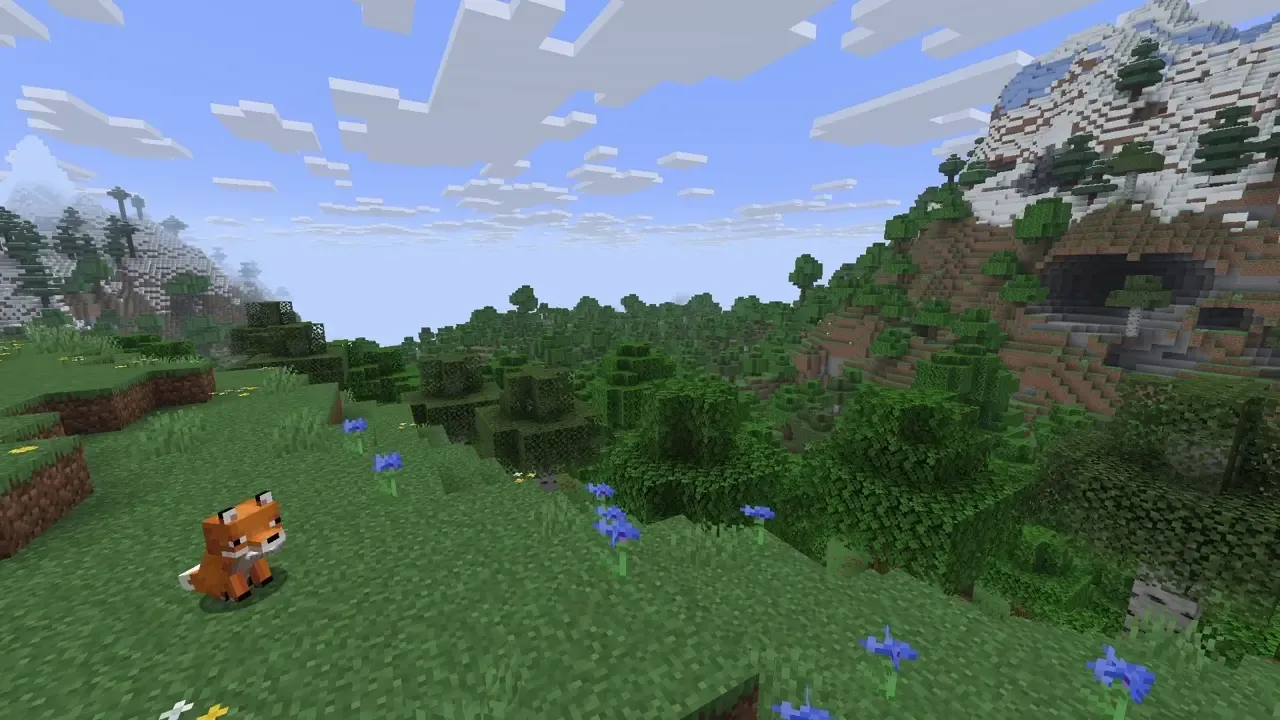
Miscellaneous behaviors
Section titled “Miscellaneous behaviors”This chapter covers particles that have unique behaviors when spawning.
Angry villager particles
Section titled “Angry villager particles”The ANGRY_VILLAGER particle always spawns 0.5 higher (y-axis) than the supplied location.
Cloud particles
Section titled “Cloud particles”The CLOUD and SNEEZE particles move towards the player’s y level, if they are within two blocks distance from the player’s
location. When they reach the player’s y level, their vertical velocity will be greatly reduced.
If the player is moving vertically, the particles will attempt to match the player’s vertical velocity.
Splash particles
Section titled “Splash particles”The SPLASH particle uses the offsetX and offsetZ arguments to determine the particle’s velocity vector, if two conditions are met:
offsetYis0- Either
offsetXoroffsetZare not0
Damage indicator particles
Section titled “Damage indicator particles”The DAMAGE_INDICATOR particle adds 1.0 to the provided offsetY.
Dust pillar particles
Section titled “Dust pillar particles”The DUST_PILLAR particle uses offsetY for the y-axis velocity, while offsetX and offsetZ are ignored.
Dust plume particles
Section titled “Dust plume particles”The DUST_PLUME particle adds 0.15 to the provided offsetY.
Firefly particles
Section titled “Firefly particles”The FIREFLY particle uses offsetY as the particle’s initial y-axis velocity, however, there is 50% chance for the offsetY’s
sign to be inverted. This means that the particle will either move up or down, with equal probability.

